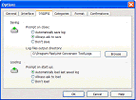↑
Powerful, quick and accurate unit converter, convert every possible units easily !
File Size: 960 KB License: Free to try OS: Win95, 98, Me, NT, 2000, XP Requirements: 32M RAM 20M free HD space
|
Unit Conversion Tool is a powerful, intuitive and easy-to-use utility for quick and accurate conversion between almost every possible units of measure, from one system to another. The latest version includes more than 2200 units in 78 categories. The categories include: length, area, speed, mass, numbers, volume, time, density, force, pressure, energy, power, flow, temperature, angle, light, fractions, data transfer and many more |
Key Features:
Huge units database.
Unit Conversion Tool is pre-configured with over 2100 units in 78 categories, which range from those that are common, such as, length, volume, numbers, velocity, mass, and pressure, to more specialized categories like magnetic flux density, electrostatic capacitance, and surface tension.
Common constants list
44 general constants are ready to be imported into calculation edit boxes.
Powerful expression evaluator
Unit Conversion Tool supports using expressions as well as simple values as input data for conversion. Expressions support opens the way for using the program as a replacement of the standard Windows calculator!
Exceptionally high calculation accuracy
High calculation accuracy is achieved by using special, hand written math module library. There is also a support for a number of decimal places to display.
Log window to store calculated results
Calculated result can be added to log window with one mouse click. At any time, the contents of the log window can be saved to a text file.
Quick unit finder
The "Find" dialog can help you quickly find any category or any unit. This feature is especially useful when you are not sure which category a particular unit belongs to.
Complete program customization
Program settings can be adjusted with the help of "Options" dialog. It is possible so select results format, enable/disable specific categories and much more.
Clean interface with Windows XP themes support
Unit Conversion Tool features XP-style interface with complete user interface customization. The program requires Windows 95/98, ME, Windows NT 4.0, Windows 2000/2003, or Windows XP to run.
Related Software: