Installation
For better or for worse, you won't discover most installation-related problems until you go to run the software. That being said, some issues to be aware of when configuring and installing MySQL are
You must run the mysql_install_db script (found in the mysql/scripts directory) to set up the users and privileges tables, unless you are copying over existing databases (Figure A.1).
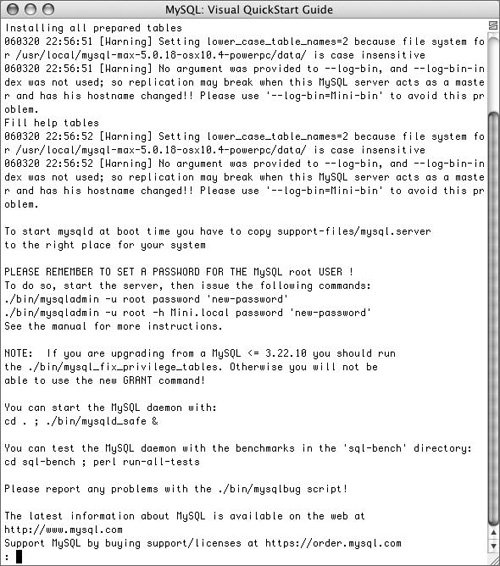
You'll like need to run the script mysql_fix_privilege_tables after upgrading MySQL to a new major version (e.g., going from 4.0 to 4.1 or 4.1 to 5.0). Be sure to use the prefix=/path/to/mysql parameter when configuring MySQL if you are installing from the source. When installing a new version of MySQL from the source, first delete the previous configuration by typing rm config.cache followed by make clean. On Windows platforms, install MySQL in the default location if at all possible. If not, you'll need to tell the server where the data directory is (by using an option file or a command-line argument).
 Tips Tips
For more information on configuration issues, see the MySQL manual or type ./configurehelp (Figure A.2) within the source code directory.
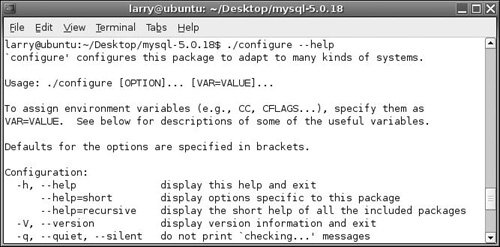
Instead of clearing out a previous configuration as a two-step process, you can run make distclean.
|
 Js editor
Website development
Js editor
Website development
 Js editor
Website development
Js editor
Website development