 Ajax toolkit
Ajax tutorials
Ajax toolkit
Ajax tutorials
3.2. T-SQL Language EnhancementsSQL Server 2005 includes significant enhancements to the T-SQL language:
This section details these enhancements. 3.2.1. TOPThe TOP clause limits the number of rows returned in a result set. SQL Server 2005 enhances the TOP clause to allow an expression to be used as the argument to the TOP clause instead of just a constant as was the case in SQL Server 2000. The TOP clause can be used in SELECT, INSERT, UPDATE, and DELETE statements. The TOP clause syntax is:
TOP (expression) [PERCENT] [ WITH TIES ]
where:
The following query shows the enhanced functionality by returning the 10 products with the highest list price from the Product table in AdventureWorks. A variable is used to specify the number of rows.
USE AdventureWorks
DECLARE @n int;
SET @n = 10;
SELECT TOP(@n)
ProductID, Name, ProductNumber, ListPrice
FROM Production.Product
ORDER BY ListPrice DESC
Results are shown in Figure 3-2. Figure 3-2. Results from TOP clause example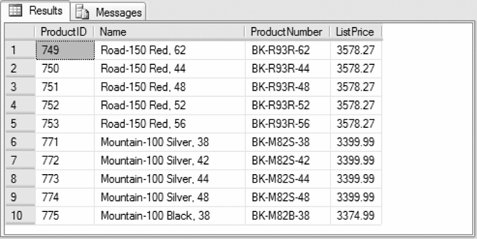 The following example shows the effect of the WITH TIES clause:
USE AdventureWorks
SELECT TOP(6) WITH TIES
ProductID, Name, ProductNumber, ListPrice
FROM AdventureWorks.Production.Product
ORDER BY ListPrice DESC
Results are shown in Figure 3-3. Figure 3-3. Results from TOP WITH TIES clause example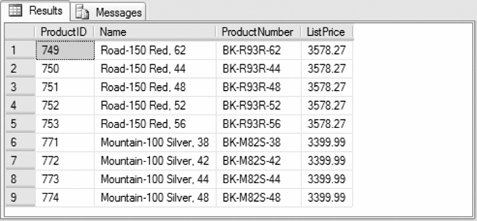 Although six rows were specified in the TOP clause, the WITH TIES clause causes the SELECT TOP statement to return an additional three rows having the same ListPrice as the value in the last row of the SELECT TOP statement without the WITH TIES clause. 3.2.2. TABLESAMPLEThe TABLESAMPLE clause returns a random, representative sample of the table expressed as either an approximate number of rows or a percentage of the total rows. Unlike the TOP clause, TABLESAMPLE returns a result set containing a sampling of rows from all rows processed by the query. The TABLESAMPLE clause syntax is:
TABLESAMPLE [SYSTEM] (sample_number [PERCENT | ROWS])
[REPEATABLE (repeat_seed)]
where:
The following example returns a sample result set containing the top 10 percent of rows from the Contact table:
SELECT ContactID, Title, FirstName, MiddleName, LastName
FROM Person.Contact
TABLESAMPLE (10 PERCENT)
The sample of rows is different every time. Adding the REPEATABLE clause as shown in the next code sample returns the same sample result set each time as long as no changes are made to the data in the table:
SELECT ContactID, Title, FirstName, MiddleName, LastName
FROM Person.Contact
TABLESAMPLE (10 PERCENT)
REPEATABLE (5)
The TABLESAMPLE clause cannot be used with views or in an inline table-valued function. 3.2.3. OUTPUTThe OUTPUT clause returns information about rows affected by an INSERT, UPDATE, or DELETE statement. This result set can be returned to the calling application and used for requirements such as archiving or logging. The syntax of the OUTPUT clause is:
<OUTPUT_CLAUSE> ::=
{
OUTPUT <dml_select_list> [ ,...n ]
INTO @table_variable
}
<dml_select_list> ::=
{ <column_name> | scalar_expression }
<column_name> ::=
{ DELETED | INSERTED | from_table_name } . { * | column_name }
where:
As an example, you can use the following steps to delete several rows from a table while using the OUTPUT clause to write the deleted values into a Log table variable:
When the OUTPUT clause is used for an UPDATE command, both a DELETED and INSERTED table are availablethe DELETED table contains the values before the update and the INSERTED table contains the values after the update. 3.2.4. Common Table Expressions (CTEs)A common table expression (CTE) is a temporary named result set derived from a simple query within the scope of a SELECT, INSERT, DELETE, UPDATE, or CREATEVIEW statement. A CTE can reference itself to create a recursive CTE. A CTE is not stored and lasts only for the duration of its containing query. The CTE syntax is:
[WITH <common_table_expression> [ , ...n]]
<common_table_expression>::=
expression_name [(column_name [ , ...n])]
AS
(query_definition)
where:
The following query uses a CTE to display the number of employees directly reporting to each manager in the Employee table in AdventureWorks:
USE AdventureWorks;
WITH ManagerEmployees(ManagerID, EmployeesPerManager) AS
(
SELECT ManagerID, COUNT(*)
FROM HumanResources.Employee
GROUP BY ManagerID
)
SELECT ManagerID, EmployeesPerManager
FROM ManagerEmployees
ORDER BY ManagerID
The query returns the results partially shown in Figure 3-5. Figure 3-5. Results from CTE example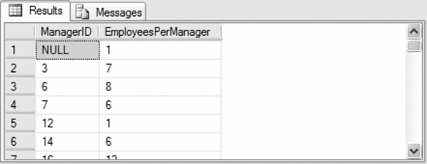 Although this example can be accomplished without a CTE, it is useful to illustrate the basic syntax of a CTE.
The next example uses a recursive CTE to return a list of employees and their managers:
USE AdventureWorks;
WITH DirectReports(
ManagerID, EmployeeID, Title, FirstName, LastName, EmployeeLevel) AS
(
SELECT
e.ManagerID, e.EmployeeID, e.Title, c.FirstName, c.LastName,
0 AS EmployeeLevel
FROM HumanResources.Employee e
JOIN Person.Contact AS c ON e.ContactID = c.ContactID
WHERE ManagerID IS NULL
UNION ALL
SELECT e.ManagerID, e.EmployeeID, e.Title, c.FirstName, c.LastName,
EmployeeLevel + 1
FROM HumanResources.Employee e
INNER JOIN DirectReports d ON e.ManagerID = d.EmployeeID
JOIN Person.Contact AS c ON e.ContactID = c.ContactID
)
SELECT *
FROM DirectReports
The query returns the results shown in Figure 3-6. Figure 3-6. Results from recursive CTE example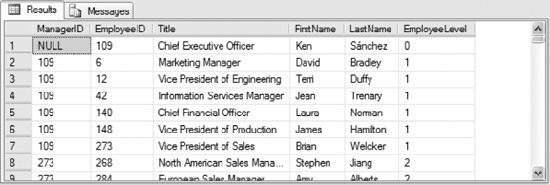 A recursive CTE must contain at least two CTE query definitionsan anchor member and a recursive member. The UNION ALL operator combines the anchor member with the recursive member. The first SELECT statement retrieves all top-level employeesthat is, employees without a manager (ManagerID IS NULL). The second SELECT statement after the UNION ALL operator recursively retrieves the employees for each manager (employee) until all employee records have been processed. Finally, the last SELECT statement retrieves all the records from the recursive CTE, which is named DirectReports. You can limit the number of recursions by specifying a MAXRECURSION query hint. The following example adds this hint to the query in the previous example, limiting the result set to the first three levels of employeesthe anchor set and two recursions:
USE AdventureWorks;
WITH DirectReports(
ManagerID, EmployeeID, Title, FirstName, LastName, EmployeeLevel) AS
(
SELECT e.ManagerID, e.EmployeeID, e.Title, c.FirstName, c.LastName,
0 AS EmployeeLevel
FROM HumanResources.Employee e
JOIN Person.Contact AS c ON e.ContactID = c.ContactID
WHERE ManagerID IS NULL
UNION ALL
SELECT e.ManagerID, e.EmployeeID, e.Title, c.FirstName, c.LastName,
EmployeeLevel + 1
FROM HumanResources.Employee e
INNER JOIN DirectReports d ON e.ManagerID = d.EmployeeID
JOIN Person.Contact AS c ON e.ContactID = c.ContactID
)
SELECT *
FROM DirectReports
OPTION (MAXRECURSION 2)
The query results are a subset of the result set in the previous example, and are limited to an EmployeeLevel of 0, 1, or 2. The error message shown in Figure 3-7 is also displayed, indicating that the recursive query was stopped before it completed: Figure 3-7. Message from MAXRECURSION clause in recursive CTE example 3.2.5. SOME and ANYThe SOME and ANY operators are used in a WHERE clause to compare a scalar value with a single-column result set of values. A row is returned if the scalar comparison with the single-column result set has at least one match. SOME and ANY are semantically equivalent. The syntax of the SOME and ANY operators is:
<scalar_expression> { = | <> | != | > | >= | !> | < | <= | !<}
{SOME | ANY} {subquery}
where:
The following query returns from the Person.Address table in AdventureWorks all the employee addresses that are in Canada:
USE AdventureWorks
SELECT AddressLine1, City
FROM Person.Address
WHERE StateProvinceID = ANY
(SELECT StateProvinceID
FROM Person.StateProvince
WHERE CountryRegionCode = 'CA')
Partial results are shown in Figure 3-8. Figure 3-8. Results from ANY clause example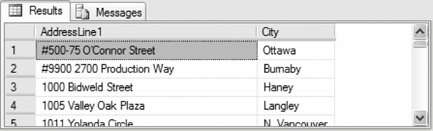 3.2.6. ALLUse the ALL operator in a WHERE clause to compare a scalar value with a single-column result set. A row is returned if the scalar comparison to the single-column result set is true for all values in the column. The syntax of the ALL operator is:
<scalar_expression> { = | <> | != | > | >= | !> | < | <= | !<}
{SOME | ANY} {subquery}
where:
The following query returns all the employee addresses that are not in Canada:
USE AdventureWorks
SELECT AddressLine1, City
FROM Person.Address
WHERE StateProvinceID != ALL
(SELECT StateProvinceID
FROM Person.StateProvince
WHERE CountryRegionCode = 'CA')
Partial results are shown in Figure 3-9. Figure 3-9. Results from ALL clause example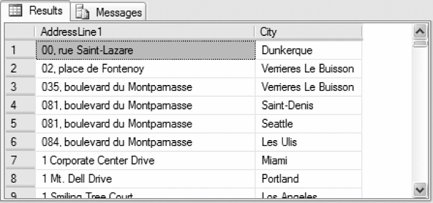 3.2.7. PIVOT and UNPIVOTThe PIVOT and UNPIVOT operators manipulate a table-valued expression into another table. These operators are essentially opposites of each otherPIVOT takes rows and puts them into columns, whereas UNPIVOT takes columns and puts them into rows. PIVOT rotates unique values in one column into multiple columns in a result set. The syntax of the PIVOT operator is:
<pivoted_table> ::=
table_source PIVOT <pivot_clause> table_alias
<pivot_clause> ::=
( aggregate_function ( value_column )
FOR pivot_column
IN ( <column_list>)
)
<column_list> ::=
column_name [, ...]
where:
The following example sums the total orders by each employee in AdventureWorks for the years 2002, 2003, and 2004; pivots the total amount by year; and sorts the result set by employee ID:
USE AdventureWorks
SELECT EmployeeID, [2002] Y2002, [2003] Y2003, [2004] Y2004
FROM
(SELECT YEAR(OrderDate) OrderYear, EmployeeID, TotalDue
FROM Purchasing.PurchaseOrderHeader) poh
PIVOT
(
SUM(TotalDue)
FOR OrderYear IN
([2002], [2003], [2004])
) pvt
ORDER BY EmployeeID
Partial results are shown in Figure 3-10. The PIVOT operator specifies the aggregate function, in this case SUM(TotalDue), and the column to pivot on, in this case OrderYear. The column list specifies that pivot columns 2002, 2003, and 2004 are displayed. UNPIVOT does the opposite of PIVOT, rotating multiple column values into rows in a result set. The only difference is that NULL column values do not create rows in the UNPIVOT result set. The following is the syntax of the UNPIVOT operator:
<unpivoted_table> ::=
table_source UNPIVOT <unpivot_clause> table_alias
<unpivot_clause> ::=
( value_column FOR pivot_column IN ( <column_list> ) )
<column_list> ::=
column_name [, ...]
Figure 3-10. Results from PIVOT operator example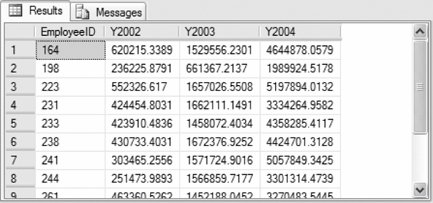 The arguments are the same as those for the PIVOT operator. The following example unpivots the results from the previous example:
USE AdventureWorks
SELECT EmployeeID, OrderYear, TotalDue
FROM
(
SELECT EmployeeID, [2002] Y2002, [2003] Y2003, [2004] Y2004
FROM
(SELECT YEAR(OrderDate) OrderYear, EmployeeID, TotalDue
FROM Purchasing.PurchaseOrderHeader) poh
PIVOT
(
SUM(TotalDue)
FOR OrderYear IN
([2002], [2003], [2004])
) pvt
) pvtTable
UNPIVOT
(
TotalDue FOR OrderYear IN (Y2002, Y2003, Y2004)
) unpvt
ORDER BY EmployeeID, OrderYear
The unpivot code added to the previous example is in bold. Partial results are shown in Figure 3-11. The UNPIVOT operator clause specifies the value to unpivot, in this case TotalDue, and the column to unpivot on, in this case OrderYear. As expected, the results match the pivoted column values in the previous example. Figure 3-11. Results from UNPIVOT operator example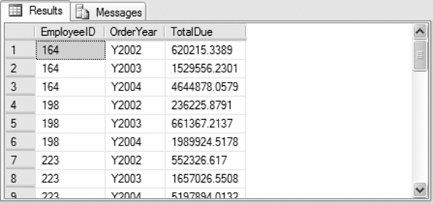 3.2.8. APPLYThe APPLY operator invokes a table-valued function for each row returned by an outer table expression of a query. The table-valued function is evaluated for each row in the result set and can take its parameters from the row. There are two forms of the APPLY operatorCROSS and OUTER. CROSSAPPLY returns only the rows from the outer table where the table-value function returns a result set. OUTERAPPLY returns all rows, returning NULL values for rows where the table-valued function does not return a result set. The syntax for the APPLY operator is:
{CROSS | OUTER} APPLY {table_value_function}
where:
Let's walk through an example using the APPLY operator to return sales order detail records from AdventureWorks for a sales order header where the order quantity is at least the minimum quantity specified. You can do this using a traditional JOIN. However, this example uses the APPLY operator and the following table-valued function:
USE AdventureWorks
GO
CREATE FUNCTION tvfnGetOrderDetails
(@salesOrderID [int], @minOrderQuantity [smallint])
RETURNS TABLE
AS
RETURN
(
SELECT *
FROM Sales.SalesOrderDetail
WHERE
SalesOrderID = @salesOrderID AND
OrderQty > @minOrderQuantity
)
The following CROSSAPPLY query returns the SalesOrderID and OrderDate from the SalesOrderHeader together with the ProductID for lines where more than one item was ordered:
USE AdventureWorks
SELECT soh.SalesOrderID, soh.OrderDate,
sod.ProductID, sod.OrderQty
FROM Sales.SalesOrderHeader soh
CROSS APPLY
tvfnGetOrderDetails(soh.SalesOrderID, 1) sod
ORDER BY soh.SalesOrderID, sod.ProductID
Partial results are shown in Figure 3-12. Figure 3-12. Results from CROSS APPLY operator example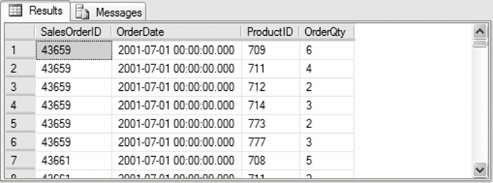 The result set contains only sales order detail rows where more than one item is ordered. Sales order 43660 does not have any detail lines with more than one item ordered, so the CROSS APPLY operator does not return a row for that order. Change the query to use the OUTER APPLY operator:
USE AdventureWorks
SELECT soh.SalesOrderID, soh.OrderDate, sod.ProductID, sod.OrderQty
FROM Sales.SalesOrderHeader soh
OUTER APPLY tvfnGetOrderDetails(soh.SalesOrderID, 1) sod
ORDER BY soh.SalesOrderID
The results are similar to those returned using the CROSS APPLY operator, except that order 43660 is now included in the result set, with NULL values for the two columns from the table-value function. Partial results are shown in Figure 3-13. Figure 3-13. Results from OUTER APPLY operator example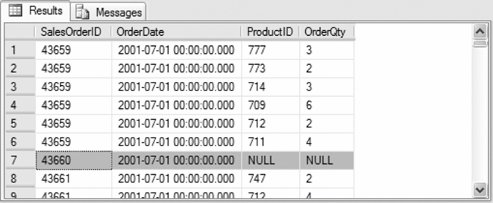 3.2.9. EXECUTE ASSQL Server 2005 lets you define the execution context of the following user-defined modules: functions, stored procedures, queues, and triggers (both DML and DDL). You do this by specifying the EXECUTEAS clause in the CREATE and ALTER statements for the module. Specifying the execution context lets you control the user account that SQL Server uses to validate permissions on objects referenced by the modules. The syntax of the EXECUTEAS clause is given next for each of the categories items for which you can define the execution context: Functions, stored procedures, and DML triggers:
EXECUTE AS { CALLER | SELF | OWNER | 'user_name' }
DDL triggers with database scope:
EXECUTE AS { CALLER | SELF | 'user_name' }
DDL triggers with server scope:
EXECUTE AS { CALLER | SELF | 'login_name' }
Queues:
EXECUTE AS { SELF | OWNER | 'user_name' }
where:
For more information about specifying execution context, see Microsoft SQL Server 2005 Books Online. 3.2.10. New Ranking FunctionsSQL Server 2005 introduces three new ranking functions : ROW_NUMBER( ), DENSE_RANK( ), and NTILE( ). This is in addition to the RANK( ) function available in SQL Server 2000. 3.2.10.1. ROW_NUMBER( )The ROW_NUMBER( ) function returns the number of a row within a result set starting with 1 for the first row. The ROW_NUMBER( ) function does not execute until after a WHERE clause is used to select the subset of data. The ROW_NUMBER( ) function syntax is:
ROW_NUMBER( ) OVER ([<partition_by_clause>] <order_by_clause>)
where:
The following example returns the row number for each contact in AdventureWorks based on the LastName and FirstName:
USE AdventureWorks
SELECT ROW_NUMBER( ) OVER(ORDER BY LastName, FirstName),
ContactID, FirstName, LastName
FROM Person.Contact
Partial results are shown in Figure 3-14. Figure 3-14. Results from ROW_NUMBER( ) function example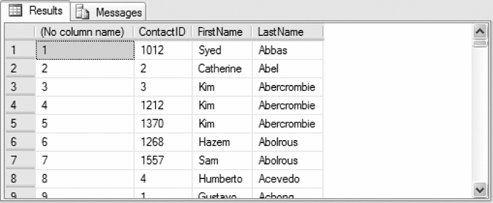 The following example uses the PARTITION BY clause to rank the same result set within each manager:
USE AdventureWorks
SELECT ManagerID, ROW_NUMBER( )
OVER(PARTITION BY ManagerID ORDER BY LastName, FirstName),
e.ContactID, FirstName, LastName
FROM HumanResources.Employee e
LEFT JOIN Person.Contact c
ON e.ContactID = c.ContactID
Partial results are shown in Figure 3-15. Figure 3-15. Results from PARTITION BY clause example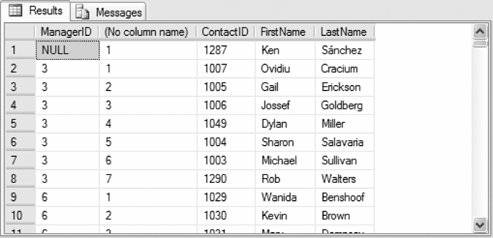 The row numbers now restart at 1 for each manager. The employees are sorted by last name and then first name for each manager group. 3.2.10.2. DENSE_RANK( )The DENSE_RANK( ) function returns the rank of rows in a result set without gaps in the ranking . This is similar to the RANK( ) function except that in cases where more than one row receives the same ranking, the next rank value is the rank of the tied group plus 1 rather than the next row number. The DENSE_RANK( ) function syntax is:
DENSE_RANK( ) OVER ([<partition_by_clause>] <order_by_clause>)
where:
The following example shows the difference between DENSE_RANK( ) and the RANK( ) function by ranking contacts in AdventureWorks based on last name:
USE AdventureWorks
SELECT
DENSE_RANK( ) OVER(ORDER BY LastName) DenseRank,
RANK( ) OVER(ORDER BY LastName) Rank,
ContactID, FirstName, LastName
FROM Person.Contact
Partial results are shown in Figure 3-16. Figure 3-16. Results from DENSE_RANK( ) function example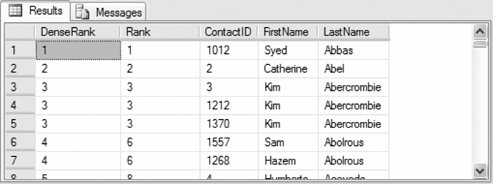 3.2.10.3. NTILE( )The NTILE( ) function returns the group in which a row belongs within an ordered distribution of groups. Group numbering starts with 1. The NTILE( ) function syntax is:
NTILE(n) OVER ([<partition_by_clause>] <order_by_clause>)
where: n Specifies the number of groups that each partition should be divided into.
The following query distributes product list prices from AdventureWorks into four groups:
USE AdventureWorks
SELECT NTILE(4) OVER (ORDER BY ListPrice) GroupID,
ProductID, Name, ListPrice
FROM Production.Product
WHERE ListPrice > 0
ORDER BY Name
Partial results are shown in Figure 3-17. Figure 3-17. Results from NTILE( ) function example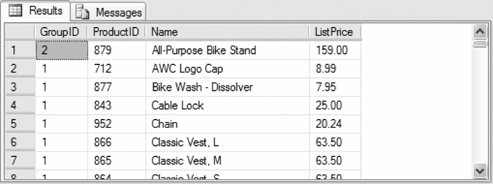 If the number of rows is not evenly divisible by the number of groups, the size of the groups will differ by one. 3.2.11. Error HandlingSQL Server 2005 introduces structured exception handling similar to that found in C#. A group of T-SQL statements can be enclosed in a trY block. If an error occurs within the trY block, control is passed to a CATCH block containing T-SQL statements that handle the exception. Otherwise execution continues with the first statement following the CATCH block. If a CATCH block executes, control transfers to the first statement following the CATCH block once the CATCH block code completes. A TRY...CATCH block does not trap warningsmessages with severity of 10 or loweror errors with a severity level greater than 20errors that typically terminate the Database Engine task. trY...CATCH blocks are subject to the following rules:
The trY...CATCH syntax is:
BEGIN TRY
{ sql_statement | sql_statement_block }
END TRY
BEGIN CATCH
{ sql_statement | sql_statement_block }
END CATCH
where:
For example, the Employee table in AdventureWorks has a check constraint that the Gender column can contain only M or F. The following statement updates the Gender for the employee with EmployeeID = 1 with the invalid value X:
USE AdventureWorks
BEGIN TRY
UPDATE HumanResources.Employee
SET Gender = 'X'
WHERE EmployeeID = 1;
END TRY
BEGIN CATCH
SELECT ERROR_NUMBER( ) ErrorNumber,
ERROR_STATE( ) ErrorState,
ERROR_SEVERITY( ) ErrorSeverity,
ERROR_MESSAGE( ) ErrorMessage;
END CATCH
Executing this code returns a result set containing error information:
As shown in the example, you can use the following functions to return information about the error caught by a CATCH block:
|
 Ajax toolkit
Ajax tutorials
Ajax toolkit
Ajax tutorials